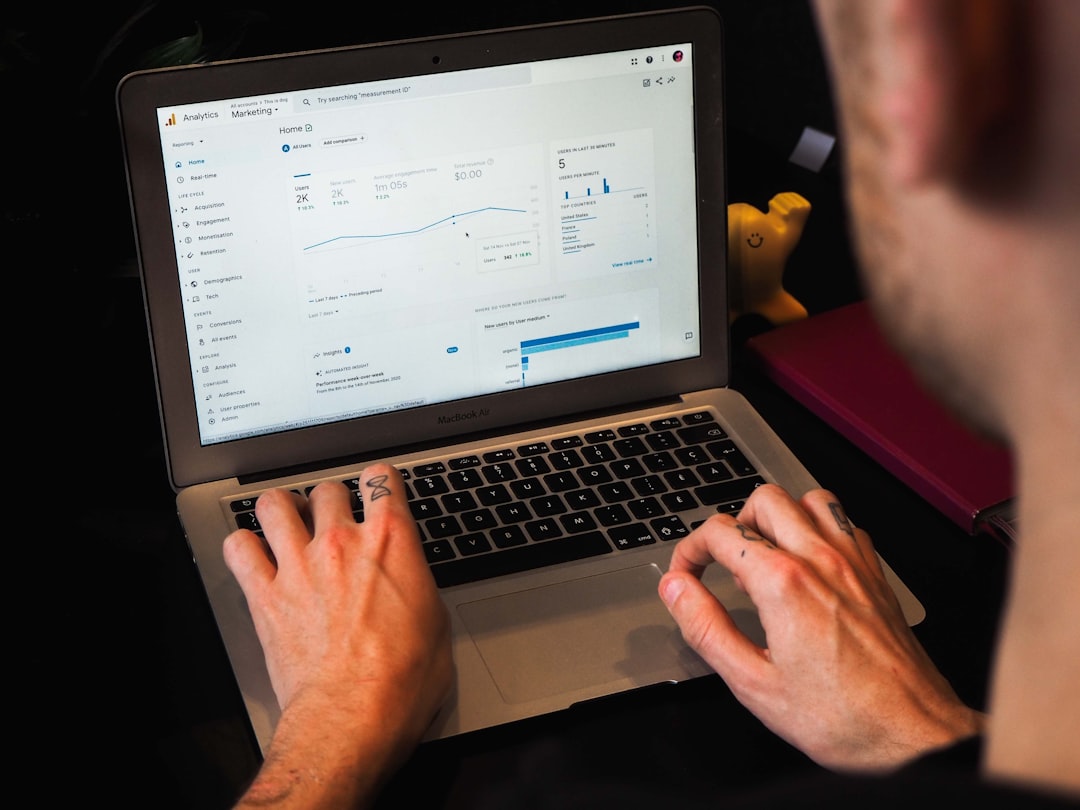Unlocking Insights: Reconstructing Sessions in GA4 with BigQuery
In the ever-evolving landscape of digital analytics, Google Analytics 4 (GA4) has emerged as a powerful tool for understanding user behavior. One of the key features of GA4 is its integration with BigQuery, which allows for advanced data analysis and session reconstruction. This blog post will guide you through the process of reconstructing sessions in GA4 using BigQuery, providing you with actionable insights to enhance your analytics strategy.
Introduction to GA4 and BigQuery
Google Analytics 4 (GA4) is the latest iteration of Google’s analytics platform, designed to provide a more comprehensive view of user interactions across different devices and platforms. BigQuery, on the other hand, is a fully-managed, serverless data warehouse that enables super-fast SQL queries using the processing power of Google’s infrastructure.
By integrating GA4 with BigQuery, you can export your analytics data to BigQuery and perform complex queries to reconstruct user sessions, understand user journeys, and gain deeper insights into user behavior.
Benefits of Reconstructing Sessions in GA4 with BigQuery
- Enhanced Data Analysis: BigQuery allows for more detailed and complex queries, enabling you to reconstruct user sessions with precision.
- Scalability: BigQuery can handle large volumes of data, making it ideal for analyzing extensive datasets.
- Customization: You can tailor your queries to extract specific insights that are relevant to your business goals.
- Real-Time Insights: BigQuery’s integration with GA4 ensures that you have access to real-time data, allowing for timely decision-making.
Setting Up GA4 with BigQuery
Before you can start reconstructing sessions, you need to set up the integration between GA4 and BigQuery. Here are the steps to get you started:
- Log in to your Google Analytics account and navigate to the GA4 property you want to integrate with BigQuery.
- Go to the ‘Admin’ section and select ‘BigQuery Linking’ under the ‘Product Linking’ column.
- Click on ‘Link’ and follow the prompts to connect your GA4 property to a BigQuery dataset.
- Once linked, your GA4 data will be exported to BigQuery on a daily basis.
Reconstructing Sessions with SQL Queries
Now that your data is in BigQuery, you can start reconstructing sessions using SQL queries. Below is an example of how to reconstruct user sessions:
SELECT
user_pseudo_id,
event_timestamp,
event_name,
event_params
FROM
`your_project.your_dataset.events_*`
WHERE
_TABLE_SUFFIX BETWEEN '20230101' AND '20230131'
ORDER BY
user_pseudo_id,
event_timestamp
This query selects user sessions from a specific date range, ordering them by user ID and event timestamp. You can customize the query to include additional parameters and filters based on your specific needs.
Analyzing User Journeys
Once you have reconstructed the sessions, you can analyze user journeys to understand how users interact with your website or app. This involves identifying key events and transitions that occur during a session. For example, you might want to track the path users take from landing on your homepage to making a purchase.
Here’s an example of a query to analyze user journeys:
SELECT
user_pseudo_id,
event_timestamp,
event_name,
event_params
FROM
`your_project.your_dataset.events_*`
WHERE
_TABLE_SUFFIX BETWEEN '20230101' AND '20230131'
AND event_name IN ('page_view', 'click', 'purchase')
ORDER BY
user_pseudo_id,
event_timestamp
This query filters events to include only page views, clicks, and purchases, providing a clear view of the user journey.
Best Practices for Session Reconstruction
To ensure accurate and meaningful session reconstruction, follow these best practices:
- Regularly Update Data: Ensure that your data is up-to-date by regularly exporting new data from GA4 to BigQuery.
- Use Consistent Naming Conventions: Maintain consistent naming conventions for your datasets and tables to avoid confusion.
- Optimize Queries: Optimize your SQL queries to improve performance and reduce costs. Use filters and indexes effectively.
- Document Your Queries: Document your queries and analysis methods to ensure reproducibility and collaboration.
Conclusion
Reconstructing sessions in GA4 with BigQuery is a powerful way to gain deeper insights into user behavior. By following the steps outlined in this blog post, you can set up the integration, perform complex queries, and analyze user journeys to enhance your analytics strategy. Whether you’re a seasoned analyst or just getting started, leveraging BigQuery with GA4 can provide valuable insights to drive your business forward.
For more information on GA4 and BigQuery, check out these resources: